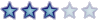Dunque, il portatile e' un Acer Aspire 2500, il fatto che non trovasse il monitor
mi sono reso conto che era effettivamente un mio errore, adesso il monitor
lo trova e riesce a partite, il problema e' diventato un altro, materialmente
l'immaggine e' sfocata, in continuo movimento e se la si lascia un po' il
risultato sembra catastrofico, come se il monitor stesse per esplodere

con i driver vesa invece tutto funziona tranne 1280x800
incollo il mio /etc/X11/xorg.conf
# **********************************************************************
# Module section -- this section is used to specify
# which dynamically loadable modules to load.
# **********************************************************************
#
Section "Module"
# This loads the DBE extension module.
Load "dbe" # Double buffer extension
# This loads the miscellaneous extensions module, and disables
# initialisation of the XFree86-DGA extension within that module.
SubSection "extmod"
Option "omit xfree86-dga" # don't initialise the DGA extension
EndSubSection
# This loads the font modules
Load "type1"
Load "freetype"
#Load "speedo"
# This loads the GLX module
Load "glx"
EndSection
# **********************************************************************
# Files section. This allows default font and rgb paths to be set
# **********************************************************************
Section "Files"
# The location of the RGB database. Note, this is the name of the
# file minus the extension (like ".txt" or ".db"). There is normally
# no need to change the default.
RgbPath "/usr/X11R6/lib/X11/rgb"
# Multiple FontPath entries are allowed (which are concatenated together),
# as well as specifying multiple comma-separated entries in one FontPath
# command (or a combination of both methods)
#
# If you don't have a floating point coprocessor and emacs, Mosaic or other
# programs take long to start up, try moving the Type1 and Speedo directory
# to the end of this list (or comment them out).
#
FontPath "/usr/X11R6/lib/X11/fonts/local/"
FontPath "/usr/X11R6/lib/X11/fonts/misc/"
FontPath "/usr/X11R6/lib/X11/fonts/75dpi/:unscaled"
FontPath "/usr/X11R6/lib/X11/fonts/100dpi/:unscaled"
FontPath "/usr/X11R6/lib/X11/fonts/Type1/"
FontPath "/usr/X11R6/lib/X11/fonts/CID/"
FontPath "/usr/X11R6/lib/X11/fonts/Speedo/"
FontPath "/usr/X11R6/lib/X11/fonts/75dpi/"
FontPath "/usr/X11R6/lib/X11/fonts/100dpi/"
FontPath "/usr/X11R6/lib/X11/fonts/cyrillic/"
# ModulePath can be used to set a search path for the X server modules.
# The default path is shown here.
# ModulePath "/usr/X11R6/lib/modules"
EndSection
# **********************************************************************
# Server flags section.
# **********************************************************************
Section "ServerFlags"
# Uncomment this to cause a core dump at the spot where a signal is
# received. This may leave the console in an unusable state, but may
# provide a better stack trace in the core dump to aid in debugging
# Option "NoTrapSignals"
# Uncomment this to disable the <Crtl><Alt><Fn> VT switch sequence
# (where n is 1 through 12). This allows clients to receive these key
# events.
# Option "DontVTSwitch"
# Uncomment this to disable the <Crtl><Alt><BS> server abort sequence
# This allows clients to receive this key event.
# Option "DontZap"
# Uncomment this to disable the <Crtl><Alt><KP_+>/<KP_-> mode switching
# sequences. This allows clients to receive these key events.
# Option "DontZoom"
# Uncomment this to disable tuning with the xvidtune client. With
# it the client can still run and fetch card and monitor attributes,
# but it will not be allowed to change them. If it tries it will
# receive a protocol error.
# Option "DisableVidModeExtension"
# Uncomment this to enable the use of a non-local xvidtune client.
# Option "AllowNonLocalXvidtune"
# Uncomment this to disable dynamically modifying the input device
# (mouse and keyboard) settings.
# Option "DisableModInDev"
# Uncomment this to enable the use of a non-local client to
# change the keyboard or mouse settings (currently only xset).
# Option "AllowNonLocalModInDev"
# Set the basic blanking screen saver timeout.
# Option "blank time" "10" # 10 minutes
# Set the DPMS timeouts. These are set here because they are global
# rather than screen-specific. These settings alone don't enable DPMS.
# It is enabled per-screen (or per-monitor), and even then only when
# the driver supports it.
# Option "standby time" "20"
# Option "suspend time" "30"
# Option "off time" "60"
# On some platform the server needs to estimate the sizes of PCI
# memory and pio ranges. This is done by assuming that PCI ranges
# don't overlap. Some broken BIOSes tend to set ranges of inactive
# devices wrong. Here one can adjust how aggressive the assumptions
# should be. Default is 0.
# Option "EstimateSizesAggresively" "0"
EndSection
# **********************************************************************
# Input devices
# **********************************************************************
# **********************************************************************
# Core keyboard's InputDevice section
# **********************************************************************
Section "InputDevice"
Identifier "Keyboard1"
Driver "kbd"
# For most OSs the protocol can be omitted (it defaults to "Standard").
# When using XQUEUE (only for SVR3 and SVR4, but not Solaris),
# uncomment the following line.
# Option "Protocol" "Xqueue"
# Set the keyboard auto repeat parameters. Not all platforms implement
# this.
# Option "AutoRepeat" "500 5"
# Specifiy which keyboard LEDs can be user-controlled (eg, with xset(1)).
# Option "Xleds" "1 2 3"
# To disable the XKEYBOARD extension, uncomment XkbDisable.
# Option "XkbDisable"
# To customise the XKB settings to suit your keyboard, modify the
# lines below (which are the defaults). For example, for a European
# keyboard, you will probably want to use one of:
#
# Option "XkbModel" "pc102"
# Option "XkbModel" "pc105"
#
# If you have a Microsoft Natural keyboard, you can use:
#
# Option "XkbModel" "microsoft"
#
# If you have a US "windows" keyboard you will want:
#
# Option "XkbModel" "pc104"
#
# Then to change the language, change the Layout setting.
# For example, a german layout can be obtained with:
#
# Option "XkbLayout" "de"
#
# or:
#
# Option "XkbLayout" "de"
# Option "XkbVariant" "nodeadkeys"
#
# If you'd like to switch the positions of your capslock and
# control keys, use:
#
# Option "XkbOptions" "ctrl:swapcaps"
# These are the default XKB settings for X.Org
#
# Option "XkbRules" "xorg"
# Option "XkbModel" "pc101"
# Option "XkbLayout" "us"
# Option "XkbVariant" ""
# Option "XkbOptions" ""
EndSection
# **********************************************************************
# Core Pointer's InputDevice section
# **********************************************************************
Section "InputDevice"
# Identifier and driver
Identifier "Mouse1"
Driver "mouse"
# On platforms where PnP mouse detection is supported the following
# protocol setting can be used when using a newer PnP mouse:
# Option "Protocol" "Auto"
# The available mouse protocols types that you can set below are:
# Auto BusMouse GlidePoint GlidePointPS/2 IntelliMouse IMPS/2
# Logitech Microsoft MMHitTab MMSeries Mouseman MouseManPlusPS/2
# MouseSystems NetMousePS/2 NetScrollPS/2 OSMouse PS/2 SysMouse
# ThinkingMouse ThinkingMousePS/2 Xqueue
Option "Protocol" "PS/2"
# The mouse device. The device is normally set to /dev/mouse,
# which is usually a symbolic link to the real device.
Option "Device" "/dev/mouse"
# Option "Device" "/dev/psaux"
# Option "Device" "/dev/ttyS0"
# Option "Device" "/dev/ttyS1"
# When using XQUEUE, comment out the above two lines, and uncomment
# the following line.
# Option "Protocol" "Xqueue"
# Baudrate and SampleRate are only for some Logitech mice. In
# almost every case these lines should be omitted.
# Option "BaudRate" "9600"
# Option "SampleRate" "150"
# Emulate3Buttons is an option for 2-button Microsoft mice
# Emulate3Timeout is the timeout in milliseconds (default is 50ms)
# Option "Emulate3Buttons"
# Option "Emulate3Timeout" "50"
# ChordMiddle is an option for some 3-button Logitech mice
# Option "ChordMiddle"
EndSection
# Some examples of extended input devices
# Section "InputDevice"
# Identifier "spaceball"
# Driver "magellan"
# Option "Device" "/dev/cua0"
# EndSection
#
# Section "InputDevice"
# Identifier "spaceball2"
# Driver "spaceorb"
# Option "Device" "/dev/cua0"
# EndSection
#
# Section "InputDevice"
# Identifier "touchscreen0"
# Driver "microtouch"
# Option "Device" "/dev/ttyS0"
# Option "MinX" "1412"
# Option "MaxX" "15184"
# Option "MinY" "15372"
# Option "MaxY" "1230"
# Option "ScreenNumber" "0"
# Option "ReportingMode" "Scaled"
# Option "ButtonNumber" "1"
# Option "SendCoreEvents"
# EndSection
#
# Section "InputDevice"
# Identifier "touchscreen1"
# Driver "elo2300"
# Option "Device" "/dev/ttyS0"
# Option "MinX" "231"
# Option "MaxX" "3868"
# Option "MinY" "3858"
# Option "MaxY" "272"
# Option "ScreenNumber" "0"
# Option "ReportingMode" "Scaled"
# Option "ButtonThreshold" "17"
# Option "ButtonNumber" "1"
# Option "SendCoreEvents"
# EndSection
# **********************************************************************
# Monitor section
# **********************************************************************
# Any number of monitor sections may be present
Section "Monitor"
Identifier "My Monitor"
# HorizSync is in kHz unless units are specified.
# HorizSync may be a comma separated list of discrete values, or a
# comma separated list of ranges of values.
# NOTE: THE VALUES HERE ARE EXAMPLES ONLY. REFER TO YOUR MONITOR'S
# USER MANUAL FOR THE CORRECT NUMBERS.
HorizSync 31.5 - 50.0
# HorizSync 30-64 # multisync
# HorizSync 31.5, 35.2 # multiple fixed sync frequencies
# HorizSync 15-25, 30-50 # multiple ranges of sync frequencies
# VertRefresh is in Hz unless units are specified.
# VertRefresh may be a comma separated list of discrete values, or a
# comma separated list of ranges of values.
# NOTE: THE VALUES HERE ARE EXAMPLES ONLY. REFER TO YOUR MONITOR'S
# USER MANUAL FOR THE CORRECT NUMBERS.
VertRefresh 40-90
EndSection
# **********************************************************************
# Graphics device section
# **********************************************************************
# Any number of graphics device sections may be present
Section "Device"
Identifier "SiS (generic)"
Driver "sis"
VideoRam 32768
# Insert Clocks lines here if appropriate
EndSection
# **********************************************************************
# Screen sections
# **********************************************************************
# Any number of screen sections may be present. Each describes
# the configuration of a single screen. A single specific screen section
# may be specified from the X server command line with the "-screen"
# option.
Section "Screen"
Identifier "Screen 1"
Device "SiS (generic)"
Monitor "My Monitor"
# If your card can handle it, a higher default color depth (like 24 or 32)
# is highly recommended.
# DefaultDepth 8
# DefaultDepth 16
DefaultDepth 24
# DefaultDepth 32
# "1024x768" is also a conservative usable default resolution. If you
# have a better monitor, feel free to try resolutions such as
# "1152x864", "1280x1024", "1600x1200", and "1800x1400" (or whatever your
# card/monitor can produce)
Subsection "Display"
Depth 8
Modes "1024x768" "800x600" "640x480"
EndSubsection
Subsection "Display"
Depth 16
Modes "1024x768" "800x600" "640x480"
EndSubsection
Subsection "Display"
Depth 24
Modes "1024x768" "800x600" "640x480"
EndSubsection
Subsection "Display"
Depth 32
Modes "1024x768" "800x600" "640x480"
EndSubsection
EndSection
# **********************************************************************
# ServerLayout sections.
# **********************************************************************
# Any number of ServerLayout sections may be present. Each describes
# the way multiple screens are organised. A specific ServerLayout
# section may be specified from the X server command line with the
# "-layout" option. In the absence of this, the first section is used.
# When now ServerLayout section is present, the first Screen section
# is used alone.
Section "ServerLayout"
# The Identifier line must be present
Identifier "Simple Layout"
# Each Screen line specifies a Screen section name, and optionally
# the relative position of other screens. The four names after
# primary screen name are the screens to the top, bottom, left and right
# of the primary screen. In this example, screen 2 is located to the
# right of screen 1.
Screen "Screen 1"
# Each InputDevice line specifies an InputDevice section name and
# optionally some options to specify the way the device is to be
# used. Those options include "CorePointer", "CoreKeyboard" and
# "SendCoreEvents".
InputDevice "Mouse1" "CorePointer"
InputDevice "Keyboard1" "CoreKeyboard"
EndSection