Traduzioni in inglese???
Moderatore: Staff
Regole del forum
1) Citare l'eventuale nome e link dell'articolo della wiki.
2) Specificare se discussione/suggerimento o richiesta d'aiuto.
3) Leggere attentamente le risposte ricevute.
4) Scrivere i messaggi con il colore di default, evitare altri colori.
5) Scrivere in Italiano o in Inglese, se possibile grammaticalmente corretto, evitate stili di scrittura poco chiari, quindi nessuna abbreviazione tipo telegramma o scrittura stile SMS o CHAT.
6) Appena registrati è consigliato presentarsi nel forum dedicato.
La non osservanza delle regole porta a provvedimenti di vari tipo da parte dello staff, in particolare la non osservanza della regola 5 porta alla cancellazione del post e alla segnalazione dell'utente. In caso di recidività l'utente rischia il ban temporaneo.
1) Citare l'eventuale nome e link dell'articolo della wiki.
2) Specificare se discussione/suggerimento o richiesta d'aiuto.
3) Leggere attentamente le risposte ricevute.
4) Scrivere i messaggi con il colore di default, evitare altri colori.
5) Scrivere in Italiano o in Inglese, se possibile grammaticalmente corretto, evitate stili di scrittura poco chiari, quindi nessuna abbreviazione tipo telegramma o scrittura stile SMS o CHAT.
6) Appena registrati è consigliato presentarsi nel forum dedicato.
La non osservanza delle regole porta a provvedimenti di vari tipo da parte dello staff, in particolare la non osservanza della regola 5 porta alla cancellazione del post e alla segnalazione dell'utente. In caso di recidività l'utente rischia il ban temporaneo.
- nuitari
- Linux 3.x
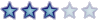
- Messaggi: 777
- Iscritto il: dom 14 ott 2007, 12:51
- Slackware: 12.0
- Località: San Colombano al Lambro
- Contatta:
Traduzioni in inglese???
Loris, se volessi tradurre alcuni miei articoli in inglese, come si potrebbe fare su wikislacky? Esiste la possibilità di creare versioni multilingue dello stesso articolo?
- ekxius
- Linux 3.x
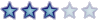
- Messaggi: 831
- Iscritto il: sab 18 mar 2006, 11:01
- Slackware: 12.0
- Kernel: 2.6.23.12
- Desktop: KDE 3.5.9
- Località: Casa <-> Torino <-> Aosta
quella nostra sui driver ati è già in corso di traduzione.
quella di spina sui driver proprietari con gli slackbuild è già stata tradotta da me.
quindi non fate i lavori doppi!
quella di spina sui driver proprietari con gli slackbuild è già stata tradotta da me.
quindi non fate i lavori doppi!
Ultima modifica di ekxius il ven 28 dic 2007, 13:35, modificato 1 volta in totale.
- nuitari
- Linux 3.x
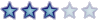
- Messaggi: 777
- Iscritto il: dom 14 ott 2007, 12:51
- Slackware: 12.0
- Località: San Colombano al Lambro
- Contatta:
Questo è un esempio di quel che riesco a fare.
Dite che devo rinunciare e chiedere a qualcuno di farlo per me? (ammesso che trovi qualcuno disposto)
***** WORK IN PROGRESS *****
[[Category:Scritti_misti]]
=Disclaimer=
All rights and trademarks belongs to their owners. Software and documentation come with no warranties of any kind. The author, collaborators and slacky.eu cannot assume any responsibility on their usage or effects on your software/hardware.
=Requirements=
This guide use Slackware GNU/Linux 12.0 as a reference, but all the principles can be apply at any GNU/Linux distribution.
obviously, to have success in described operations, it's required to know enough our distribution, all base Linux commands and utilities and the Kernel configuration/recompilation procedure.
As far as Slackware, i will recommend to visit [[Compilazione e ricompilazione Kernel su Slackware]] on this wiki.
It's recommended to
* to print this guide before doing anything. Tn this way u can recover easily from a wrong kernel or lilo configuration.
* to conserve a working copy of current kernel image. Adding the new kernel (when needed) as a new entry in your bootloader is a good practice.
During this guide, u will change a lot of system configuration file, many indispensable for keep your system working. For this reason, it's better to do a backup of every file before modifying it.
In detail, u will change:
* /etc/fb.modes, responsible of framebuffer modes configuration
cp /etc/fb.modes ~/fb.modes.backup
* /etc/X11/xorg.conf, responsible of X-server configuration
cp /etc/X11/xorg.conf ~/xorg.conf.backup
* kernel config
cp /usr/src/linux/.config ~/config.backup
* lilo configuration file (lilo will be the reference bootloader during this documentation)
cp /etc/lilo.conf ~/lilo.conf.backup
Of course, if u don't use Slackware your paths will be different.
=Introduction=
Linux support different console visualization modes. The classic mode is the VGA console. It has the advantage to don't need any particoular configuration stuff or specific driver. Disadvantages are the low number of characters per single screen and the impossibility to display any kind of pixel graphics.
In order to bypass those limits, the Linux kernel allow to use the console in higher modes than VGA with the "framebuffer device" and VESA standards.
The framebuffer device allow us to have a lot more characters per screen, and allow also to display images on the console. With the framebuffer device, un can use background pictures in your console, display a graphic boot splash, even display videos (with mplayer and similar) or playing games, all without the need of an X-server. In particular circumstances, a well configured framebuffer is needed to get optimum configuration into the X server, because some drivers rely on the console driver counterpart.
Many famous distribution include into the kernel the support to the framebuffer console trough the VESA standard driver, a generic driver capable of managing near all videocards, on condition that they are VESA VBE 2.0 capable (VBE stands for "Video BIOSExtensions" and it's a VESA standard).
For this reason, it's probable that u already have a working (but not configured) framebuffer console.
Ther's no need to say that depending on its generic nature, the VESA driver hardly will support your specific hardware, with specific risolution and options. More, cause Linux distribution are configured to work on the widest hardware range, the VESA driver will never get configured for better performance and features.
This guide's goal is to take u trough the path to get a well configured framebuffer device and a working console that make full use of it.
Dite che devo rinunciare e chiedere a qualcuno di farlo per me? (ammesso che trovi qualcuno disposto)
***** WORK IN PROGRESS *****
[[Category:Scritti_misti]]
=Disclaimer=
All rights and trademarks belongs to their owners. Software and documentation come with no warranties of any kind. The author, collaborators and slacky.eu cannot assume any responsibility on their usage or effects on your software/hardware.
=Requirements=
This guide use Slackware GNU/Linux 12.0 as a reference, but all the principles can be apply at any GNU/Linux distribution.
obviously, to have success in described operations, it's required to know enough our distribution, all base Linux commands and utilities and the Kernel configuration/recompilation procedure.
As far as Slackware, i will recommend to visit [[Compilazione e ricompilazione Kernel su Slackware]] on this wiki.
It's recommended to
* to print this guide before doing anything. Tn this way u can recover easily from a wrong kernel or lilo configuration.
* to conserve a working copy of current kernel image. Adding the new kernel (when needed) as a new entry in your bootloader is a good practice.
During this guide, u will change a lot of system configuration file, many indispensable for keep your system working. For this reason, it's better to do a backup of every file before modifying it.
In detail, u will change:
* /etc/fb.modes, responsible of framebuffer modes configuration
cp /etc/fb.modes ~/fb.modes.backup
* /etc/X11/xorg.conf, responsible of X-server configuration
cp /etc/X11/xorg.conf ~/xorg.conf.backup
* kernel config
cp /usr/src/linux/.config ~/config.backup
* lilo configuration file (lilo will be the reference bootloader during this documentation)
cp /etc/lilo.conf ~/lilo.conf.backup
Of course, if u don't use Slackware your paths will be different.
=Introduction=
Linux support different console visualization modes. The classic mode is the VGA console. It has the advantage to don't need any particoular configuration stuff or specific driver. Disadvantages are the low number of characters per single screen and the impossibility to display any kind of pixel graphics.
In order to bypass those limits, the Linux kernel allow to use the console in higher modes than VGA with the "framebuffer device" and VESA standards.
The framebuffer device allow us to have a lot more characters per screen, and allow also to display images on the console. With the framebuffer device, un can use background pictures in your console, display a graphic boot splash, even display videos (with mplayer and similar) or playing games, all without the need of an X-server. In particular circumstances, a well configured framebuffer is needed to get optimum configuration into the X server, because some drivers rely on the console driver counterpart.
Many famous distribution include into the kernel the support to the framebuffer console trough the VESA standard driver, a generic driver capable of managing near all videocards, on condition that they are VESA VBE 2.0 capable (VBE stands for "Video BIOSExtensions" and it's a VESA standard).
For this reason, it's probable that u already have a working (but not configured) framebuffer console.
Ther's no need to say that depending on its generic nature, the VESA driver hardly will support your specific hardware, with specific risolution and options. More, cause Linux distribution are configured to work on the widest hardware range, the VESA driver will never get configured for better performance and features.
This guide's goal is to take u trough the path to get a well configured framebuffer device and a working console that make full use of it.
- nuitari
- Linux 3.x
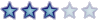
- Messaggi: 777
- Iscritto il: dom 14 ott 2007, 12:51
- Slackware: 12.0
- Località: San Colombano al Lambro
- Contatta:
ecco un altro pezzo.
PLZ aiutatemi, devo capire se sto buttando via il mio tempo o cosa.
=Rudiments=
==Consoles and Virtual Terminals==
In information technology, with "console" u mean a combination of hardware device (usually called "terminal") and software compontents needed to interact with a system.
Within a normal Personal Computer, the hardware side consists in a couple of keyboard/monitor, the software side consists in a textual interface (CLI, Command Line Interface). In modern PC, the console pourpose is mainly administrative.
Usuallu, trough the console will be displayed startup information, system messages and status, or simply will be launched applications and environments (like graphical ones, called Desktop Environments).
Concerning Linux, it's possible to do nearly everything within the console. Considered however that the physical terminal arranges a relatively limited space for the display of the information (a monitor), is very easy to feel "squeezed". In order to bypass this limitation, Linux implements the so-called "Virtual Terminals (or Console)" (between the much types of console that support), whose purpose is allow to perform on the same physical terminal more instances of the console, each connected to a virtual terminal, allowing switching with the pressure of some simple Hot-Keys (ALT+F1, ALT+F2, etc).
Using virtual consoles will be possible, for example, to carry out in a console the conversion of a mp3 while in another console u can give an eye on the CPU utilization with an appropriate tool, while in another console a client will be downloading torrents. For a Linux userm, this way to operate represents the normal computer utilization, even if it is to all of the effects of a conquest, appraising the terminal'history in the information technology.
==The VGA Console==
How said, the device normally used to display the console is the monitor. In fact, the monitor serves only "to project" what the true device for the video management realizes: the graphic adapter, or video card.
Historically speaking, a considerable quantity of graphic adapters (everyone with an own standard and own features) are existed. While the graphic adapter's quality grew, the monitor's quality grew equally (near ever).
Between all standards that in time have succeeded (CGA, EGO, etc), the VGA standard (made by IBM) was the first one to unanimously be accepted and implemented from near all hardware and software companies, spreading itself to the such point than by now is the common minimum denominator that the personal computer should have for the display management. It's enough to think about a so widely spread operating system like Windows that start visualizing splash screen in VGA format without not even take in consideration the hypothesis that the hardware can not support it.
The main features of the VGA standard, useful to this article, are a maximum resolution of 640x480 pixel (the pixel for who did not know is an individual rappresentabile point on screen) and a maximum depth of 256 colors at 70hz refresh, with the possibility to operate on the screen as a character's matrix (text fashions) or a point's matrix (APA, All Points Addressable) for the display of graphics.
Linux implements the possibility to use the console on devices in graphic VGA for the virtual console with the ''vgacon'' driver, the normal low resolution console that all we are used to, and that. Except different indications, the Linux kernel load vgacon as the default driver for the system console (read next chapters). The vgacon driver allows using the console only in the textual mode.
PLZ aiutatemi, devo capire se sto buttando via il mio tempo o cosa.
=Rudiments=
==Consoles and Virtual Terminals==
In information technology, with "console" u mean a combination of hardware device (usually called "terminal") and software compontents needed to interact with a system.
Within a normal Personal Computer, the hardware side consists in a couple of keyboard/monitor, the software side consists in a textual interface (CLI, Command Line Interface). In modern PC, the console pourpose is mainly administrative.
Usuallu, trough the console will be displayed startup information, system messages and status, or simply will be launched applications and environments (like graphical ones, called Desktop Environments).
Concerning Linux, it's possible to do nearly everything within the console. Considered however that the physical terminal arranges a relatively limited space for the display of the information (a monitor), is very easy to feel "squeezed". In order to bypass this limitation, Linux implements the so-called "Virtual Terminals (or Console)" (between the much types of console that support), whose purpose is allow to perform on the same physical terminal more instances of the console, each connected to a virtual terminal, allowing switching with the pressure of some simple Hot-Keys (ALT+F1, ALT+F2, etc).
Using virtual consoles will be possible, for example, to carry out in a console the conversion of a mp3 while in another console u can give an eye on the CPU utilization with an appropriate tool, while in another console a client will be downloading torrents. For a Linux userm, this way to operate represents the normal computer utilization, even if it is to all of the effects of a conquest, appraising the terminal'history in the information technology.
==The VGA Console==
How said, the device normally used to display the console is the monitor. In fact, the monitor serves only "to project" what the true device for the video management realizes: the graphic adapter, or video card.
Historically speaking, a considerable quantity of graphic adapters (everyone with an own standard and own features) are existed. While the graphic adapter's quality grew, the monitor's quality grew equally (near ever).
Between all standards that in time have succeeded (CGA, EGO, etc), the VGA standard (made by IBM) was the first one to unanimously be accepted and implemented from near all hardware and software companies, spreading itself to the such point than by now is the common minimum denominator that the personal computer should have for the display management. It's enough to think about a so widely spread operating system like Windows that start visualizing splash screen in VGA format without not even take in consideration the hypothesis that the hardware can not support it.
The main features of the VGA standard, useful to this article, are a maximum resolution of 640x480 pixel (the pixel for who did not know is an individual rappresentabile point on screen) and a maximum depth of 256 colors at 70hz refresh, with the possibility to operate on the screen as a character's matrix (text fashions) or a point's matrix (APA, All Points Addressable) for the display of graphics.
Linux implements the possibility to use the console on devices in graphic VGA for the virtual console with the ''vgacon'' driver, the normal low resolution console that all we are used to, and that. Except different indications, the Linux kernel load vgacon as the default driver for the system console (read next chapters). The vgacon driver allows using the console only in the textual mode.
