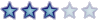############################################################
#
# swaret.conf, Version: 1.6.2
#
### /etc/swaret.conf - SWARET EXAMPLE CONFIGURATION FILE ###
#
# Define a valid Slackware Linux Version.
# (Used for Dependency Support and other Features)
#
# NOTE: If you want to use Slackware Linux Current,
# set VERSION to 'current' (VERSION=current).
#
VERSION=11.0
#
# Define the language for status and error messages
LANGUAGE=ITALIANO
#
# ----------------------------------------------------------
# Define Slackware (8.1 or Higher or Current) Linux Mirrors.
# (Used for Official Slackware Linux Packages)
# (Slackware Linux Mirrors available at
http://www.slackware.com)
#
# Syntax: ROOT=PROTOCOL:URL
#
# NOTE: swaret will use the order of the specified ROOT URL's.
#
#ROOT=file:/mnt/cdrom
#ROOT=file:/mnt/dvdrom
#ROOT=file:/mnt/usbmemstick
ROOT=
ftp://ftp.nluug.nl/pub/os/Linux/distr/s ... e-$VERSION
ROOT=
http://sunsite.cnlab-switch.ch/ftp/mirr ... e-$VERSION
ROOT=
ftp://ftp.slackware.no/pub/linux/slackw ... e-$VERSION
ROOT=
http://www.slackware.no/slackware/slackware-$VERSION
ROOT=
ftp://ftp.slackware.at/slackware-$VERSION
ROOT=
http://www.slackware.at/data/slackware-$VERSION
ROOT=
ftp://ftp.planetmirror.com/pub/slackwar ... e-$VERSION
ROOT=
http://ftp.planetmirror.com/pub/slackwa ... e-$VERSION
#ROOT=rsync://rsync.slackware.no/slackware/slackware-$VERSION
#ROOT=rsync://rsync.slackware.at/slackware/slackware-$VERSION
#ROOT=file:/pub/slackware
#ROOT=file:/mnt/nfsshare/slackware
#ROOT=file:/mnt/sambashare/slackware
#
# -----------------------------------------------------------
# Define Repository URL's with Slackware Linux Packages.
# (Used for Repository Slackware Linux Packages)
# (Repository URL's available at
http://www.swaret.org/?menu=sp)
#
# NOTE 1: To use a Local Repository or Remote Repository,
# be sure it contains the following Files:
# - CHECKSUMS.md5 (For MD5 Sum, REQUIRED)
# - FILELIST.TXT (For Package Name + Size, REQUIRED)
# - PACKAGES.TXT (For Package Description, NOT REQUIRED)
# - MANIFEST.bz2 (For Dependency Support, NOT REQUIRED)
# NOTE 2: To create your own Repository, use 'swaret-tools'.
# You can get 'swaret-tools' at
http://www.swaret.org!
#
# Syntax: REPOS_ROOT=REPOSITORYNAME%PROTOCOL:URL
#
# NOTE 1: The REPOSITORY NAME can only be ONE Keyword!
# NOTE 2: swaret will use the order of the specified REPOS_ROOT URL's.
#
#REPOS_ROOT=LinuxPackagesDOTNET%
ftp://ftp.linuxpackages.net/pub/Slackware-11.0
REPOS_ROOT=Slacky.it%
http://www.slacky.it/repository/slackwa ... kware-11.0
REPOS_ROOT=NewYorkInternet%
http://www2.linuxpackages.net/packages/Slackware-11.0/
#
#REPOS_ROOT=My_Slackware_Packages_On_CD-ROM%file:/mnt/cdrom
#REPOS_ROOT=My_Slackware_Packages_On_DVD-ROM%file:/mnt/dvdrom
#REPOS_ROOT=My_Slackware_Packages_On_USB_Memory_Stick%file:/mnt/usbmemstick
#REPOS_ROOT=SomeRemoteRepository%
ftp://ftp.someremoterepository.net/slac ... ckware-9.1
#REPOS_ROOT=SomeRemoteRepository%
http://www.someremoterepository.net/sla ... ckware-9.1
#REPOS_ROOT=SomeRemoteRepository%rsync://rsync.someremoterepository.net/slackware/slackware-9.1
#REPOS_ROOT=MyLocalRepository%file:/pub/myrepos"
#REPOS_ROOT=MyRemoteRepository_Using_NFS-Share%file:/mnt/nfsshare/slackware
#REPOS_ROOT=MyRemoteRepository_Using_Samba-Share%file:/mnt/sambashare/slackware
#
# ------------------------------------------------------------
# Define Libraries (8.1 or Higher or Current) List Mirrors.
# (Used for Dependency Support)
#
# NOTE 1: You need to specify a Libraries List Mirror which
# contains a 'libraries-VERSION' File.
#
# NOTE 2: To create the Libraries List, use 'swaret-tools'.
# You can get 'swaret-tools' at
http://www.swaret.org!
# You can also clear all DEP_ROOT Variable(s) which will
# allow swaret to create the Libraries List for you
# during Dependency Check using the defined ROOT Variable(s) above.
#
# Syntax: DEP_ROOT=PROTOCOL:URL
#
# NOTE: swaret will use the order of the specified DEP_ROOT URL's.
#
#DEP_ROOT=file:/mnt/cdrom
#DEP_ROOT=file:/mnt/dvdrom
#DEP_ROOT=file:/mnt/usbmemstick
DEP_ROOT=
http://www.swaret.org/swaret
DEP_ROOT=
ftp://ftp.swaret.org/swaret
#DEP_ROOT=rsync://rsync.swaret.org/swaret
#DEP_ROOT=file:/pub/swaret
#DEP_ROOT=file:/mnt/nfsshare/swaret
#DEP_ROOT=file:/mnt/sambashare/swaret
#
# ----------------------------------------------------------
# General Settings
#
# Do you want swaret to use Random Slackware Linux Mirrors?
# -> 1 for yes, 0 for no.
#
RANDOMR=0
#
# Do you want swaret to parse all the Package Descriptions?
# -> If set to 1, swaret will also match Packages whose Description
# is matching the Keyword(s) you specify after --ACTION.
# NOTE: swaret will parse all the Package Descriptions for this,
# and might slow down swaret when using an older System.
# -> If set to 0, swaret will not use Package Descriptions
# to match one or more Packages.
#
USEPKGDESC=0
#
# If you don't want swaret to Upgrade, Install, Re-Install, Download,...
# some Packages, add the KEYWORDS to the EXCLUDE Variable.
# To disable Exclude Method: swaret --exclude -off
# To enable Exclude Method: swaret --exclude -on
#
# NOTE: You can add ANY EXTENDED REGEXP (Regular Expression) to the EXCLUDE Variable(s)
#
# Basic Exclude
#
EXCLUDE=kernel
EXCLUDE=lilo swaret
EXCLUDE=MANIFEST.bz2$
EXCLUDE=.*dl$ .*PACKAGER$ .*MYBUILD$
#
# Advanced Exclude
# Syntax: KEYWORD[DONT_EXCLUDE_ME_KEYWORD1,DONT_EXCLUDE_ME_KEYWORD2,...]
# Example: kde-i18n[nl,en_GB] koffice-i18n[nl,en_GB]
#
EXCLUDE=kde-i18n[nl,en_GB] koffice-i18n[nl,en_GB]
#
# Do you want to enable Dependency Check?
# -> If set to 1, swaret will start the Dependency Check after
# every Upgrade, Install and Re-Install Procedure.
# -> If set to 0, swaret will not start the Dependency Check
# after any Procedure.
#
DEPENDENCY=1
#
# Do you want swaret to Search for missing Libraries (and Fix)
# which could be found on your System, but not tracked by ldconfig?
# -> 1 for yes, 0 for no.
#
DSEARCHLIB=1
#
# Set to 1, if you want swaret to use the 'slocate' program
# to Search for missing Libraries.
# (be sure to issue the 'updatedb' Command regularly!)
# If DSEARCHM is set to 0, swaret will use
# the 'find' program to locate missing Libraries.
# -> 1 for yes, 0 for no.
#
DSEARCHM=0
#
# Start MD5 Check after Fetching Packages, Patches and Sources?
# -> 1 for yes, 0 for no.
#
MD5CHECK=1
#
# Start GPG Signature Check after Fetching Packages, Patches and Sources?
#
# NOTE: Check out F.A.Q. (--faq gpg) how to Import a Public GPG Key which
# will be used by the GPG Signature Check.
#
# -> 1 for yes, 0 for no.
#
GPGCHECK=0
#
# Show Description for Packages during
# Upgrade, Install, Re-Install,... Procedures?
# -> If set to 0, you will not see a Description.
# -> If set to 1, you will see a Description.
#
DESC=0
#
# Cache Directory for (Repository) Packages and Sources.
#
CACHE_DIR=/var/swaret
#
# Enable Logging?
# -> 1 for yes, 0 for no.
#
LOG=1
#
# swaret Log File
#
LOG_FILE=/var/log/swaret
#
# Show Warnings?
# -> 1 for yes, 0 for no.
#
WARNINGS=1
#
# Show Information?
# -> 1 for yes, 0 for no.
#
INFORMATION=1
#
# -------------------------------------------------------------
# Network Settings
#
# Network Interface
# Use this if you have a Network Interface.
#
NIC=eth0
#
# Local Interface
# Use this if you do not have a Network Interface.
#
# For Example (CD-ROM):
# You got a Slackware Linux CD-ROM,
# mount the CD-ROM to /mnt/cdrom and
# set ROOT to 'file:/mnt/cdrom' in /etc/swaret.conf.
# Also, set NIC to 'lo' (Local Loop Device).
#
# NIC=lo
#
# Progress
# If set to 0, swaret will use the '%' Download Interface.
# If set to 1, swaret will use the 'size' Download Interface.
# If set to 2, swaret will use the 'wget/rsync' Download Interface.
#
PROGRESS=1
#
# Timeout for wget and/or rsync.
# -> Number of seconds for Timeout
#
TIMEOUT=35
#
# Retries for wget and/or rsync.
# -> Number of Retries
#
RETRIES=5
#
# Behind a Firewall? Using FTP Mirrors?
# -> 1 for yes, 0 for no
#
PASSIVE_FTP=1
#
# If you want HTTP or FTP Proxy Support,
# uncomment and Setup the following Variable:
#
# WGET_PROXY=
http://IP or HOST:PORT
#
# If you want RSYNC Proxy Support,
# uncomment and Setup the following Variable:
#
# RSYNC_PROXY=IP or HOST:PORT
#